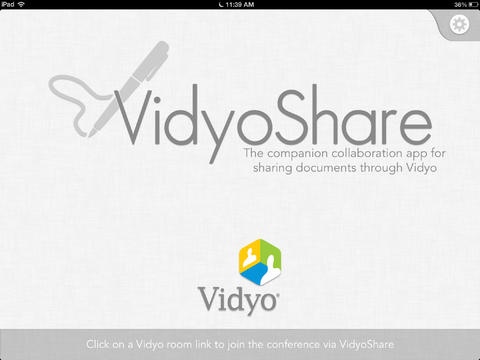VidyoShare 1.0
Continue to app
Free Version
Publisher Description
With VidyoShare, your iPad becomes the ideal second screen in a Vidyo conference, putting content collaboration at your fingertips. VidyoShare lets you view and annotate the content shared by any conference participant, share content directly from your iPad into the conference, and share its integrated whiteboard application so that all conference participants can view your notes and illustrations. Here are a few ways that VidyoShare improves the collaborative experience: Share documents from your iPad, including Excel, PowerPoint, Word, and Acrobat PDF. Second screen dedicated for content. Whether you are in a conference room with multiple screens, at your desk, or on the road with your laptop, VidyoShare gives you more room to collaborate, with a streamlined interface optimized for content viewing and annotation. Electronic whiteboard, so you can take notes and save annotations to slides, spreadsheets, drawings, photos, and any other content shared by anyone in the conference. Supplemental display for multipoint content, so you can view content shares from more than one person at a time. For example, you can view one participant s shared content on a conference room screen or your computer monitor, and another participant s shared content on your iPad with VidyoShare. Zoom tool so you can pan and zoom in on shared content. This lets you see the big picture on your primary display while zooming in to study the details on your iPad. Note taker that automatically saves your annotations and whiteboard sketches on your iPad for your reference and to share with colleagues. What s New in Version 1.0: This initial release of VidyoShare includes the following features: - Tap-to-connect conference entry - View and annotate content at up to 3 megapixels of resolution - Select and view shared content from any conference participant - Annotate shared content with pen and highlighter tools - Share whiteboards into the conference - Share PDF, DOC, DOCX, PPS, PPT, PPTX, XLS, and XLSX files from local storage, cloud storage such as Dropbox and Box for iOS, email attachments, and browser downloads - Automatic capture of annotations for offline review and distribution - Intuitive gesture controls such as pinch for zoom and swipe to pan - Backgrounding support so you can continue sharing into conference while using other iPad applications Like all Vidyo endpoints, VidyoShare takes advantage of the H.264 SVC standard and Vidyo s exclusive Adaptive Video Layering technology to deliver exceptional performance, resolution, and reliability over broadband wireless networks. VidyoShare supplements the VidyoMobile and VidyoDesktop applications, and the VidyoRoom and VidyoPanorama multi-screen room systems, and is optimized to receive and transmit shared content (not audio or video streams). Just as with VidyoMobile and VidyoDesktop, joining a Vidyo conference with VidyoShare consumes a VidyoLine license from the shared pool of available licenses. This application requires a Vidyo account through your organization or Vidyo service provider. See the developer s website for more information on Vidyo infrastructure components, endpoints, and system features.
Requires iOS 5.0 or later. Compatible with iPad.
About VidyoShare
VidyoShare is a free app for iOS published in the Office Suites & Tools list of apps, part of Business.
The company that develops VidyoShare is Vidyo, Inc.. The latest version released by its developer is 1.0.
To install VidyoShare on your iOS device, just click the green Continue To App button above to start the installation process. The app is listed on our website since 2013-06-11 and was downloaded 6 times. We have already checked if the download link is safe, however for your own protection we recommend that you scan the downloaded app with your antivirus. Your antivirus may detect the VidyoShare as malware if the download link is broken.
How to install VidyoShare on your iOS device:
- Click on the Continue To App button on our website. This will redirect you to the App Store.
- Once the VidyoShare is shown in the iTunes listing of your iOS device, you can start its download and installation. Tap on the GET button to the right of the app to start downloading it.
- If you are not logged-in the iOS appstore app, you'll be prompted for your your Apple ID and/or password.
- After VidyoShare is downloaded, you'll see an INSTALL button to the right. Tap on it to start the actual installation of the iOS app.
- Once installation is finished you can tap on the OPEN button to start it. Its icon will also be added to your device home screen.